It’s three a.m. You’re uneasy, but you don’t really know why. You’ve recently audited your accounts, you’re on top of your routine maintenance, and you’re actively testing ways to increase efficiency and grow your account.
You’ve done your due diligence, so why the nagging feeling that something’s wrong? Since you can’t sleep, you decide to check up on your ads in the wild and run a live search to put yourself at ease. That’s when it hits you. Your ads are showing with extensions you didn’t specify. Even worse, some of them don’t even really make sense.
What are these, and where did they come from?
By default, campaigns on Google and Bing are automatically eligible to show dynamic extensions, ranging from site links, callouts, structured snippets, call extensions, and app extensions. Additionally, Bing offers “Dynamic Ad Enhancements” which are anything from dynamically generated ad description texts to badges highlighting promos and deals.
The content of these extensions is based on your landing pages, ad copy, information from your domain, your Google My Business profile, and third-parties in the case of reviews and seller ratings. The exact logic Google and Bing Ads use to determine when automated extensions show is a closely held secret, as is the content of those extensions themselves. Only performance metrics associated with the type of extension is viewable in each interface.
Depending on how your site is indexed and crawled by each platform, wildly different data is available to populate these extensions. That could lead to showing outdated information or content from irrelevant pages with your ad. Seeing an extension driving particularly strong performance without being able to see what that extension actually is is incredibly frustrating, but seeing an irrelevant or outdated addition to your ads on a live search is even worse. Even more so if your client happens across one before you do.
While each platform is heavily invested in improving overall user experience and improving ad experiences, automated extensions are far from perfect. Further, SEM managers frequently need to maintain control over ad messaging for legal compliance and client needs. Some examples would be adherence to branding guidelines, highlighting specific events and promotions, and using particular approved language. These make automated extensions a non-starter regardless of performance.
Measuring the impact of extensions
Both Google and Bing warn against the potential negative performance impact of opting out of automated extensions. If your account doesn’t have specific branding or compliance requirements, you should gauge automated extension performance against your existing extensions before opting out of anything. There will be clear winners and losers in every account. As automated extensions are frequently changing, their performance is likely to ebb and flow. Hopefully, dynamic extensions that don’t resonate with users get weeded out of the mix by the ad platforms.
When you find something that works, it’s nice to be able to build on it. Similarly, if you find something doesn’t work, it’s a great time to stop doing that. Unfortunately, both ad systems seem determined to make certain extensions work, even when their performance doesn’t merit keeping them around. And, since both the underpinning logic behind automated extensions serving as well as the content of those extensions is a mystery, it can be difficult, if not impossible, to get a good handle on what exactly is driving those decisions.
To quantify the impact extensions have on your account in Google, analyze ad performance segmented by click type to determine which part of an ad unit users are interacting with. To determine how individual extensions perform on the ad level, segment your data with This Extension vs Other. In Bing, there are multiple ad extension reports available within the Reports tab just not directly in the interface.
How do I get rid of these?
To manage your dynamic extensions in the Google Ads interface, click into the “Ads & Extensions” tab, and then click into the “Advanced Options” menu on the far right-hand side of the screen.
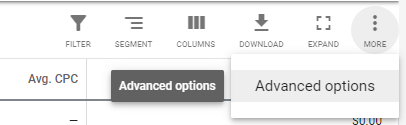
In the Bing Ads interface, you’ll need to click into the “Ad Extensions” tab and select the dropdown menu to choose “Automated Extensions Report”. From there, the “Manage Automated Extensions” button is clearly accessible.
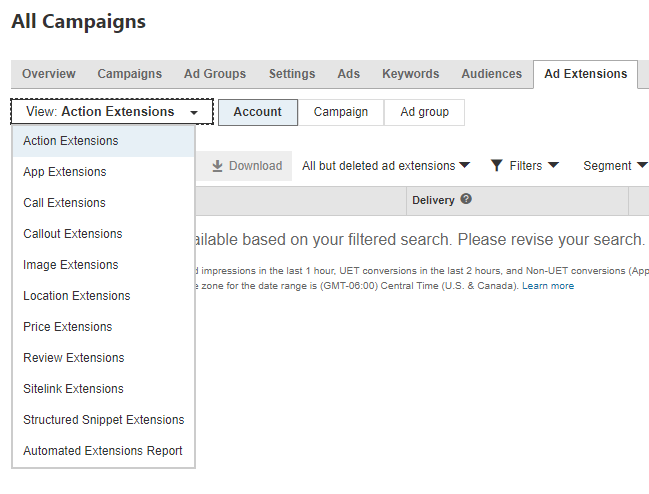
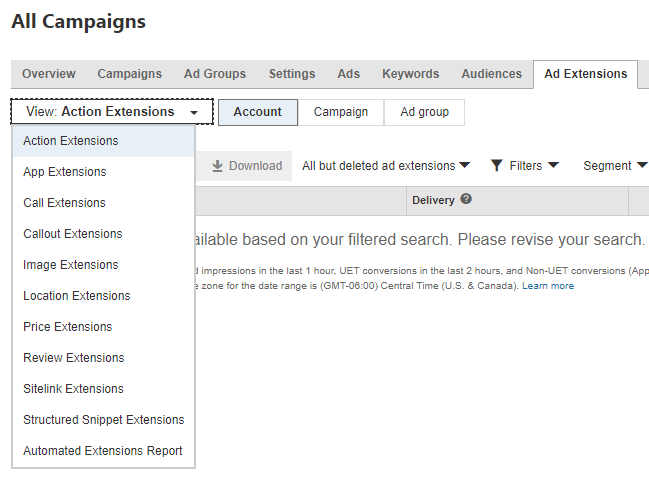
As soon as you get to the appropriate section in both platforms, opting out of undesired extension types is as simple as checking a few boxes.
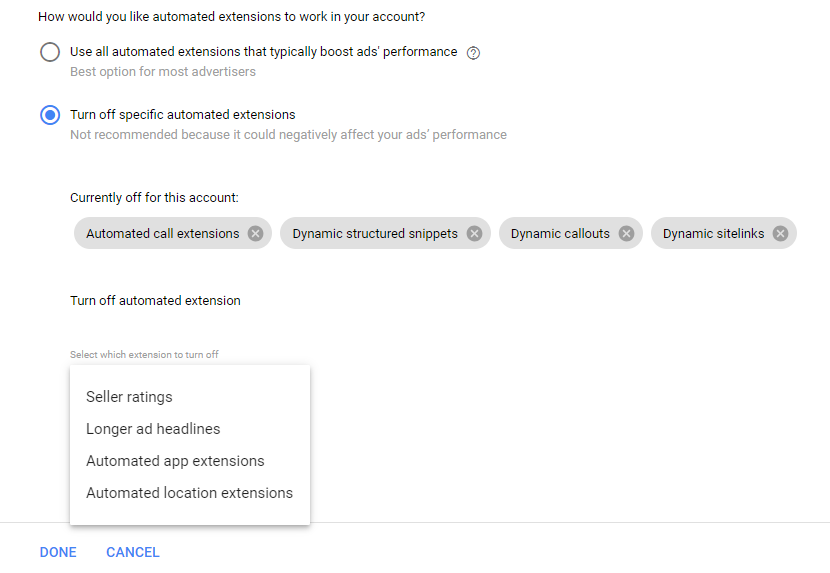
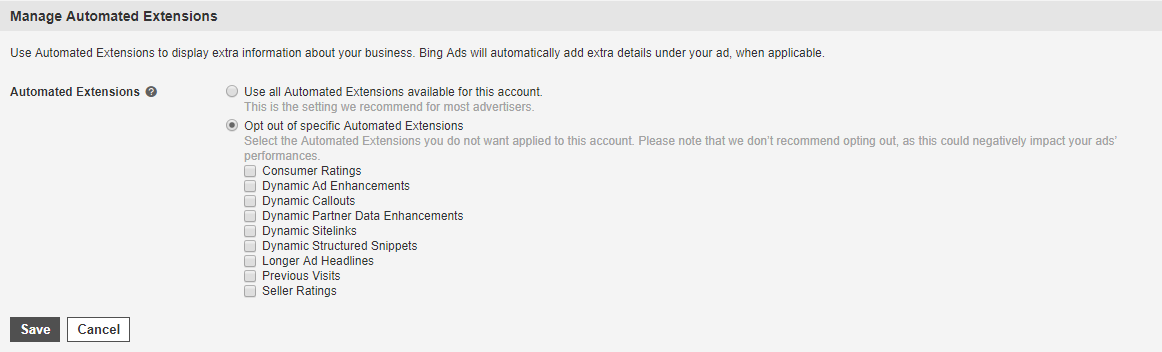
As your settings are updated in the interface, they should roll live in the same amount of time it takes any other change, which is usually within 15 minutes.
As always, performing a periodic live search to verify if ads are serving appropriately is a life saver. Make a note on your calendar to include checking your automated extensions settings periodically when you move through your deeper account health checks.
Now that you’ve regained some control over your account, you can breathe a sigh of relief, and look forward to restful slumbers. But when you wake in the morning, we think that’d be a great time to audit your current extensions. Make sure everything serving is timely and applied to the appropriate campaigns. Ad extensions are key to boosting the success of your campaigns, assuming they’re strategically implemented. While automated extensions show some promising results, they’re far from perfect just yet.
Blake Lucas is an SEM Coordinator at PMG.
The post Don’t let unwanted automated ad extensions keep you up appeared first on Search Engine Watch.
from Search Engine Watch http://bit.ly/2HxnIk5
Comments
Post a Comment