You need to up your YouTube optimization game when you’ve got awesome video content but poor traffic.
In case you haven’t heard, video marketing has been experiencing a near-meteoric rise over the last few years. Online video has now overtaken television as the preferred medium for watching videos, while around five billion videos are watched on YouTube each day.
It’s important to note that simply having great content isn’t enough. To make sure your videos are seen by more people and easy to discover, you have to optimize them.
This is where SEO comes in. The good news is that YouTube is already the second biggest search engine in the world, which means you can be sure that your audience will find you if you do the right things.
In this article, we’re going to give you some of our tried and tested tips on how to optimize your video marketing strategy on YouTube.
Title your video with keywords
Your title is essentially what makes people want to click your video. It has to be brief, direct, compelling and it has to let your viewers know exactly what the video is all about.
For example: “How To Create Affirmations” as seen in the video below.

To fully optimize your video so that both your audience and the YouTube SEO algorithm knows what it’s all about, you need to add keywords.
Finding the right keywords for your video is pretty easy. Begin by typing a title you have in mind, for example, “How to design a logo” – into the search bar, before taking advantage of the auto-complete feature. Basically, YouTube suggests results that are the most popular search queries based on your keyword. Use the keywords that the search bar brings up and incorporate them into your title – without overloading the title.

Nail the description
While it’s totally okay to add keywords to your description, Backlinko actually did some research on this and found that there is no correlation between keyword-rich descriptions and the rankings for that particular term.
This is interesting stuff, but you still need to optimize your description for SEO purposes regardless. Add your main keywords to your description and try to get them in as early and as much as reasonably possible.
Because YouTube caps your text at 1,000 characters, you don’t want to be too wordy. Remember, folks are here to watch videos and not read a story. Keep your description concise, clear and compelling enough so that it encourages users to press play.
It’s also worth bearing in mind that only the first three lines are displayed before someone has to click “see more” to see the rest of the text. As such, it’s good practice to get your key info into the first two to three lines, such as links to your product pages, landing page, your “subscribe” link, or even your CTA.
This is what Brave Wilderness do all the time:

Optimize your tags
Tags help to make your video more discoverable to people. With tags, you’re informing your viewers what your video is about, and you’re also giving stronger clues to YouTube. Essentially, tags help YouTube understand both the context and content of a video so that it becomes associated with similar videos. This increases your reach.
To that end, take your time picking the right tags. While you might think it’s a good idea to choose popular tags that will land you more views, you might get reported for spam if you keep picking irrelevant tags. And once you’ve been reported for spam a few times, Google will probably penalize you.
Keep your tags relevant, use keywords and find as many as you can that work, keeping in mind that these keywords will pull in the right audience.
Add your keyword to your video file
When we upload our videos to YouTube, it’s very easy to overlook the name of the video file itself. Usually, a video file has an impersonal name, such as mov002.avi. That doesn’t even give us the slightest clue as to what the video is about!
To help the YouTube algorithm out a little, rename your video file to your main keyword.
For example:
how_to_survive_a_hurriance.mp4
Remember that YouTube’s algorithm can’t take a peek inside your video to find out what it’s all about. An optimized video file gives it a bigger clue and will help you to rank better.
Choose a category
Picking a category for your video sounds simple enough, but unless you take the time to do this properly you might end up picking a category that just doesn’t help you rank at all.
There are a few factors you need to bear in mind when choosing a category:
Who’s creating the best content in this category and what does it look like?
Do the audiences for popular channels in this category match yours?
What is the general format, length and overall production value of the best videos in this category?
For example, if you choose a category that’s related to your niche, but which is filled with content that’s got different production values to yours, you’ll lose out. Find a category that really suits your style, content, and audience, and do some thorough research before settling on one.
Add an eye-catching thumbnail
Bland thumbnails that literally discourage us from watching a video will kill your SEO efforts. It’s the same if a thumbnail appears to be unrelated to the content.
A killer thumbnail needs to be so eye-catching that a user can’t do anything else but click the video.
The best videos have customized thumbnails.
If you take a look at a selection of Brave Wilderness’ thumbnails below, you can see that each one has been customized. They’ve added their logo to the top right of each thumbnail, and they’ve added funky speech bubbles and colorful graphics to jazz their thumbnails up.
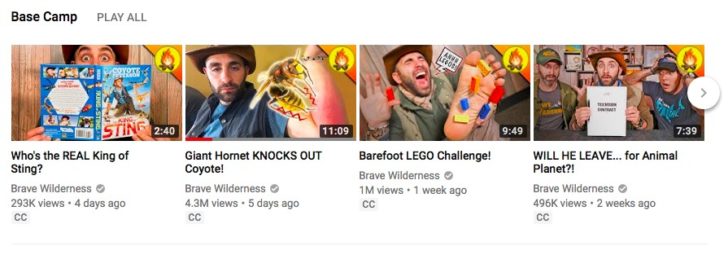
If you think this type of thing is beyond you, there are plenty of tools to help you out. Design Wizard, for example, helps you to redesign – and crucially resize – your images, while Pik Wizard is stuffed with lots of professional images that will ensure your thumbnails stand out.
Conclusion
All in all, YouTube SEO isn’t rocket science and there’s no need to let it take away from your enjoyment of making videos. As long as you produce great video content and follow our guidelines in this article, there’s every chance that your video marketing campaign will start working its magic for you.
The post How to optimize your video marketing strategy on YouTube appeared first on Search Engine Watch.
from Search Engine Watch https://ift.tt/2zm6dP3
Here we have shared the full access to use our free IG Followers by using which you can generate the unlimited number of followers to your account at a blazing speed for free of cost.
ReplyDeletehttps://freeinstagramfollowers.website/